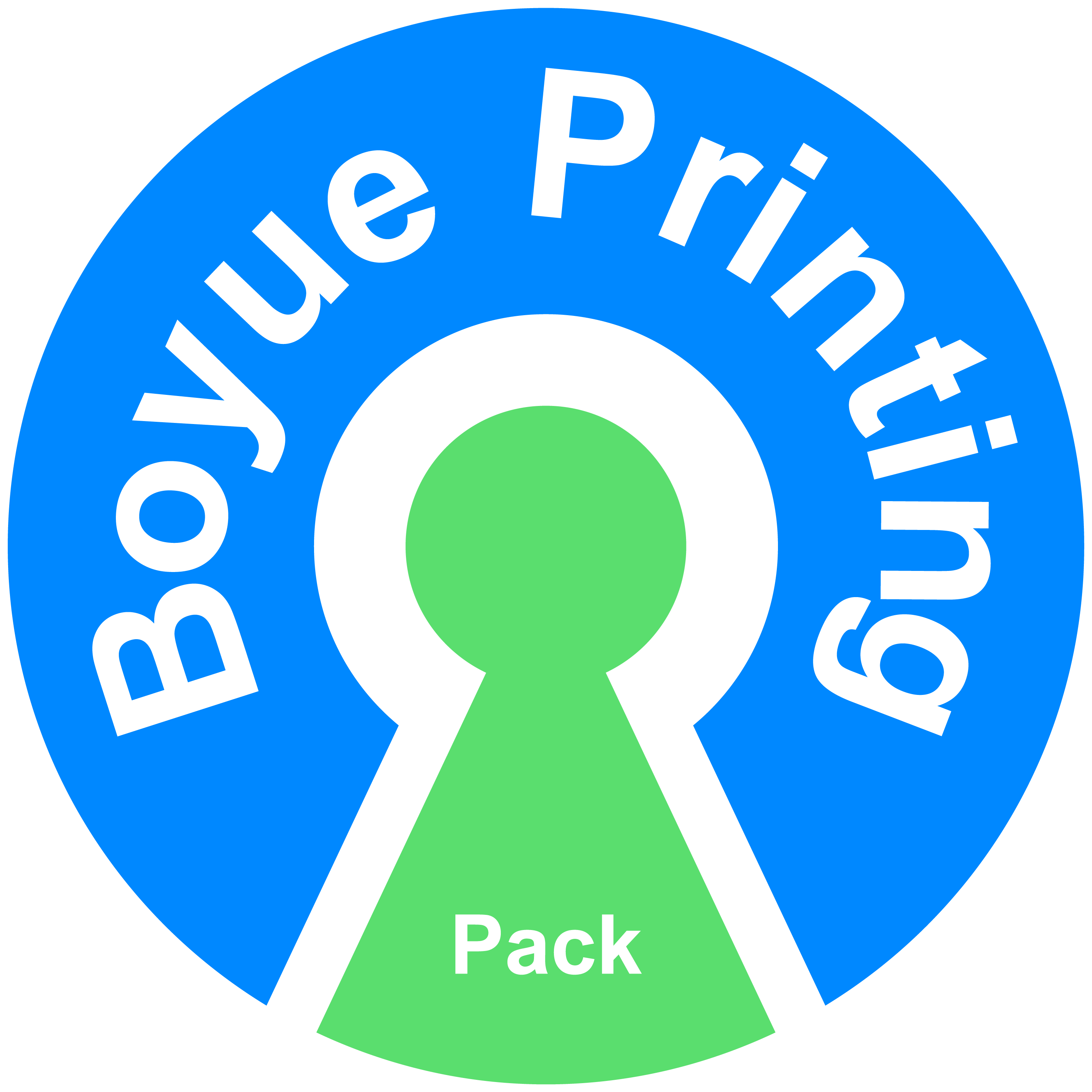Products Categories 
Didn't find the right type?
Online Contact!

0086:13922702750
Industries Solutions
About us ArticlesIndustries Solutions
Search
Help is here
Return to the Help Center
Design and file preparation
Should I use CMYK for my artwork?
Will the colors in the printed design look the same as the ones in the artwork I submitted?
How do I improve the quality of my image?
What is a proof?
Do you charge extra for the proof?
Are the print templates free?
What image resolution is best for photos?
My file is in RGB. Can you change it to CMYK?
What file formats do you accept?
What are my next steps upon receiving the proof?
How do I use a print template?